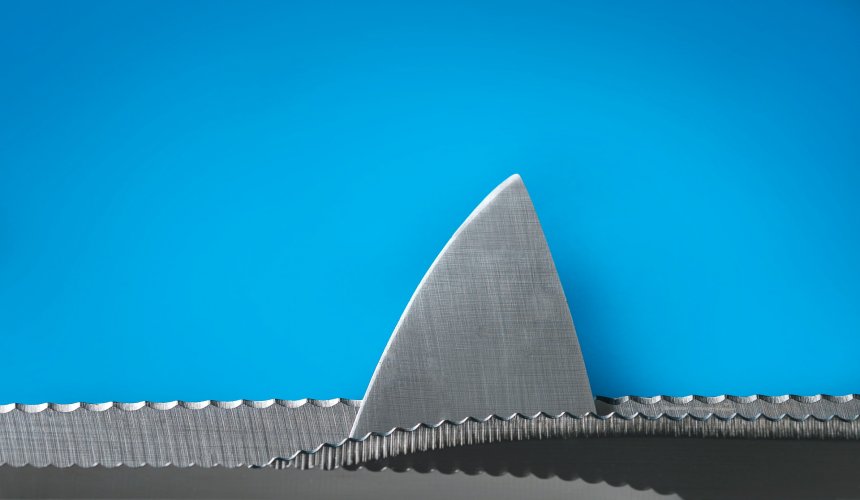After fresh installation or upgrade of existing versions, Vlc might not open. On trying the best with terminal, if you have received traces like Cannot run vlc as root this post could solve your problem.
Fire up your terminal.
Navigate to the path /usr/bin/vlc``. This is the binary file of vlc.
To read the binary, provide below command in terminal
hexeditor /usr/bin/vlc
or if you are already in that path, just
hexeditor vlc
This will open up the binary file with hexeditor interface.
Press Ctrl+W. And choose search for text string in the pop up. This enables us to search for any text in the file.
Input string geteuid and press enter. After the result is fetched, press Tab key. This would toggle the cursor to next column in hexeditor.
Replace geteuid text as getppid.
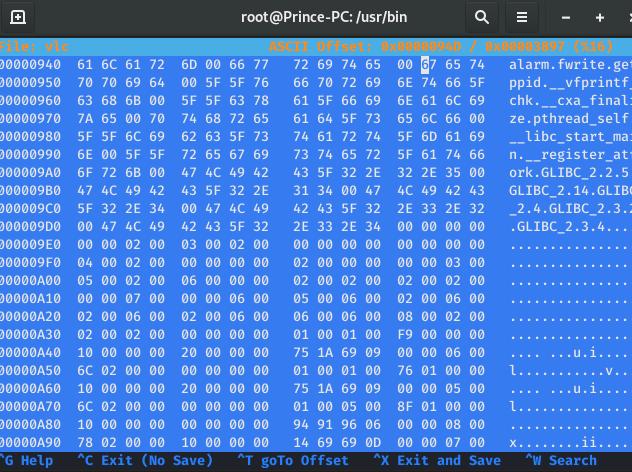
Press Ctrl+X to save. Filename should be vlc or /usr/bin/vlc.
Process is done. Now fireup Vlc and have fun!.
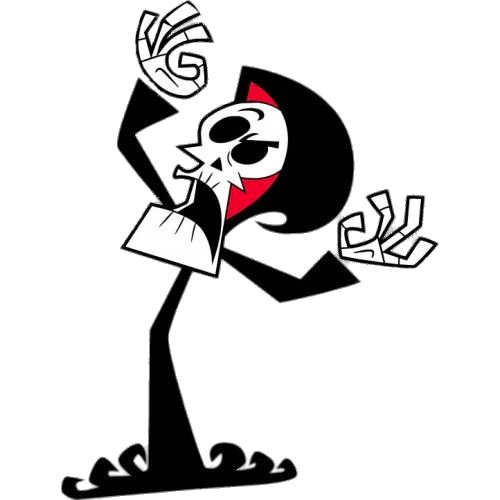 grim
grim 
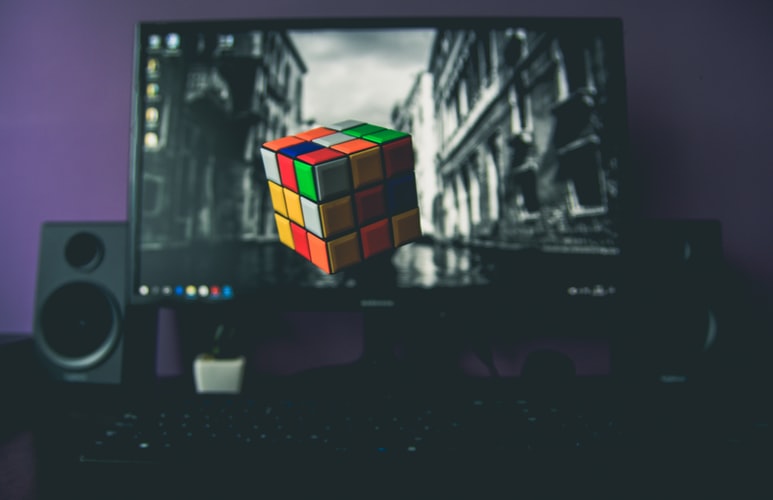 Dmitry - Information Gathering Tool
Dmitry - Information Gathering Tool